Stepping into the midpoint of Runningfish’s series, we explore the next set of crucial tips – numbers 11 through 15. From capturing dynamic moments that tell a compelling story to refining your post-processing skills, these insights will refine your approach to website photography. Join us as we unravel the intricacies of bringing your brand to life through the lens, ensuring every image is not just a picture but a visual testament to your company’s identity. You can find part 1 of our series here and part 2 of our series here.
Table of Contents for Tips 11-15
11. Capture Small Details
In mobile photography, capturing small details can transform ordinary scenes into visually compelling and intriguing images. Focusing on intricate and delicate elements, such as textures, patterns, or minute subjects, allows you to create visually rich compositions that tell a story or evoke emotions. Here’s why paying attention to small details matters and how you can effectively capture and enhance them.
The Significance of Small Details
- Visual Interest: Small details add visual interest to your photos, drawing the viewer’s attention to the intricacies that might go unnoticed at first glance.
- Storytelling: Tiny details can contribute to the storytelling aspect of your image, conveying a specific mood, atmosphere, or narrative.
- Unique Perspectives: Capturing small details enables you to explore unique perspectives, bringing a fresh and intimate view to your photography.
Identifying Small Details
- Textures: Look for interesting textures in surfaces such as walls, fabrics, or natural elements like tree bark or leaves.
- Patterns: Identify repeating patterns in everyday objects, architecture, or the environment around you.
- Intricate Objects: Focus on small, intricate objects or elements that may hold visual appeal, such as jewelry, plants, or everyday items with detailed craftsmanship.
Tips for Capturing Small Details
- Macro Mode: If your mobile device has a macro mode, use it to capture extreme close-ups of small details. This mode allows you to focus on subjects at a very close distance.
- Selective Focus: Use the selective focus feature to highlight specific details while blurring the background, adding depth and emphasis to the chosen element.
- Good Lighting: Ensure adequate lighting to highlight the details clearly. Natural light is often ideal for revealing textures and patterns.
Examples of Small Details in Photography
- Macro Florals: Capture the intricate details of flower petals, capturing the delicate textures and vibrant colors.
- Architectural Details: Focus on small architectural elements like ornate carvings, decorative tiles, or unique building features.
- Everyday Objects: Highlight the details of everyday items, such as the texture of a leather surface, the pattern on a book cover, or the craftsmanship of a piece of jewelry.
Post-Capture Enhancement
After capturing photos with small details, consider post-processing enhancements:
- Sharpness and Clarity: Adjust sharpness and clarity to enhance the visibility of intricate details, making them stand out.
- Color Enhancement: Fine-tune colors to bring out the richness and vibrancy of the small details, creating a visually appealing image.
- Selective Editing: Use selective editing tools to further refine and emphasize specific details within the composition.
Pro Tip: Experiment with Close-Up Lenses
If your mobile device supports attachable lenses, consider using a close-up lens to capture even finer details. These lenses enhance your device’s macro capabilities, allowing for sharper and more detailed close-up shots.
In conclusion, capturing small details in mobile photography adds depth, visual interest, and storytelling elements to your images. By focusing on intricate textures, patterns, and delicate subjects, you can create compositions that engage viewers and convey a unique perspective on the world around you.
12. Use Natural Light
Harnessing natural light is a fundamental aspect of mobile photography that significantly influences the quality and mood of your images. Whether shooting indoors or outdoors, understanding how to optimize and manipulate natural light allows you to capture well-exposed and visually stunning photos. Here’s why using natural light matters and how you can make the most of it in your mobile photography.
The Importance of Natural Light
- Enhanced Colors: Natural light provides a full spectrum of colors, enhancing the vibrancy and richness of your photos compared to artificial lighting sources.
- Soft and Flattering Shadows: Natural light, especially during specific times of the day, produces softer shadows, resulting in a more flattering and natural look in your images.
- Dynamic Atmosphere: Natural light varies throughout the day, creating dynamic atmospheres with different qualities of light during sunrise, sunset, and midday. Each lighting condition contributes to a unique mood in your photos.
Tips for Using Natural Light
- Golden Hour: Capture photos during the golden hour, which occurs shortly after sunrise and before sunset. The warm, soft light during this time adds a magical and enchanting quality to your images.
- Diffused Light: Seek out diffused light on overcast days or by positioning subjects in shaded areas. Diffused light minimizes harsh shadows and provides even illumination.
- Avoid Harsh Midday Sun: Direct sunlight at midday can create harsh shadows and overexposed highlights. If shooting in bright sunlight, find shaded areas or use objects to create dappled light.
Techniques for Different Lighting Conditions
- Backlighting: Experiment with backlighting by placing your subject between the camera and a natural light source. This technique can create a beautiful glow around the subject.
- Side Lighting: Use side lighting to add depth and texture to your subjects. This involves positioning your subject so that the light source is coming from the side, creating interesting shadows and highlights.
- Silhouettes: Embrace silhouettes during sunset or sunrise. Position your subject against a bright background, exposing for the background and allowing the subject to appear as a dark silhouette.
Examples of Natural Light in Photography
- Portrait Photography: Natural light is often favored in portrait photography for its ability to produce soft, flattering illumination on the subject’s face.
- Landscape Photography: Capturing landscapes during different times of the day allows you to showcase the changing colors and moods influenced by natural light.
- Macro Photography: When photographing small details, natural light can highlight textures and intricate details without creating harsh shadows.
Post-Capture Enhancement
- Color Correction: Adjust color balance during post-processing to ensure that the colors captured in natural light appear true to life.
- Exposure Adjustments: Fine-tune exposure levels to correct underexposed or overexposed areas caused by varying natural light conditions.
- Contrast and Highlights: Enhance contrast and manage highlights to maintain a balanced tonal range in your photos, especially when dealing with contrasting light conditions.
Pro Tip: Understand the Direction of Light
Be aware of the direction of natural light and how it interacts with your subjects. Experiment with capturing images from different angles to utilize the unique qualities of light in each scenario.
In conclusion, using natural light effectively in mobile photography allows you to create visually stunning and well-exposed images. By understanding the characteristics of natural light and employing various techniques, you can capture dynamic and atmospheric photos that showcase the beauty of your subjects and surroundings.
13. If You Use Flash, Only Do So During the Day
Using flash in mobile photography can be a valuable tool for improving lighting conditions, but it’s essential to use it judiciously. The advice to use flash primarily during the day stems from the fact that daylight provides a more balanced and natural illumination, and the flash can be strategically employed to fill in shadows and enhance details. Here’s why using flash during the day can be beneficial and how to do so effectively in your mobile photography.
The Rationale Behind Daytime Flash Usage
- Fill Light for Shadows: During the day, natural light may cast shadows on subjects, creating areas that lack illumination. Using flash helps fill in these shadows, producing a more evenly lit and detailed image.
- Highlighting Details: Daytime flash can be particularly useful when photographing subjects with intricate details or textures. It ensures that these details are well-lit and not obscured by shadows.
- Softening Harsh Shadows: In strong sunlight, shadows can become harsh and contrasty. Daytime flash can soften these shadows, providing a more flattering and balanced lighting effect.
Tips for Using Flash During the Day
- Use Fill Flash: Set your flash to act as fill light rather than the primary light source. This prevents the flash from overpowering the natural daylight and creates a more natural-looking result.
- Adjust Flash Intensity: If your mobile device allows, adjust the intensity of the flash to control its impact on the scene. Lowering the flash intensity can provide a subtle fill light without dominating the image.
- Consider the Angle: Experiment with the angle of the flash to avoid direct, harsh lighting. Bouncing the flash off surfaces or diffusing it with accessories can create softer and more pleasing illumination.
Scenarios for Daytime Flash Usage
- Portraits: When capturing portraits outdoors during the day, especially when the subject’s face is partially in shadow, using a fill flash can enhance facial features and provide catchlights in the eyes.
- Macro Photography: When photographing small details or close-ups of subjects, the use of flash during the day can bring out intricate textures and details that may be lost in shadow.
- Backlit Scenes: In situations where the background is much brighter than the subject, such as when shooting against the sunlight, using flash can help balance the exposure and prevent the subject from becoming a silhouette.
Post-Capture Enhancement
- Color Temperature: Adjust the color temperature during post-processing to ensure that the flash’s light integrates seamlessly with the natural daylight, avoiding color imbalances.
- Contrast and Highlights: Fine-tune contrast and highlights to maintain a balanced tonal range, especially in areas where the flash and natural light interact.
- Shadow Detail: Enhance shadow detail to ensure that areas illuminated by the flash retain clarity and do not appear overly artificial.
Pro Tip: Use Flash Sparingly
While daytime flash can be beneficial in specific situations, it’s crucial to use it sparingly and thoughtfully. Avoid using flash unnecessarily, especially in well-lit conditions where natural light provides ample illumination.
In conclusion, incorporating flash during the day in mobile photography allows you to overcome challenges posed by shadows and harsh lighting conditions. By understanding how to use fill flash effectively, you can enhance details, balance exposures, and create visually appealing images that retain a natural and realistic appearance.
14. Consider Buying a Mobile Tripod
Integrating a mobile tripod into your photography toolkit can significantly elevate the quality of your mobile photos. A mobile tripod offers stability, flexibility, and the ability to capture long-exposure shots, time-lapses, or group photos with ease. Here’s why considering a mobile tripod is beneficial and how it can enhance your mobile photography experience.
Advantages of a Mobile Tripod
- Stability: A tripod provides a stable platform for your mobile device, eliminating the risk of shaky or blurred images. This is particularly crucial in low-light conditions or when shooting at slow shutter speeds.
- Versatility: Mobile tripods often come with adjustable legs and tilting heads, allowing you to capture shots from various angles and perspectives. This versatility is especially valuable in creative photography.
- Hands-Free Operation: With a mobile tripod, you can set up your device and operate the camera hands-free. This is advantageous for capturing group photos, self-portraits, or participating in your own photoshoots.
Scenarios for Mobile Tripod Usage
- Long-Exposure Photography: For capturing smooth and dreamy long-exposure shots, a tripod is essential. It prevents camera shake during extended exposure times, resulting in clear and captivating images.
- Time-Lapse Videos: Creating time-lapse videos requires a stable setup over an extended period. A mobile tripod allows you to securely mount your device and capture the gradual changes in a scene.
- Group Photos and Selfies: When taking group photos or selfies, a mobile tripod ensures everyone is included in the frame, and you can set a timer for the perfect shot without the need for someone else to hold the camera.
Choosing the Right Mobile Tripod
- Size and Portability: Opt for a compact and lightweight tripod that is easy to carry, especially if you plan to take it with you on outdoor adventures or travel.
- Adjustability: Look for a tripod with adjustable legs and a tilting head to provide flexibility in framing your shots. This allows you to adapt to different shooting scenarios.
- Sturdiness: Ensure the tripod is sturdy enough to support your mobile device securely. Some tripods come with features like rubberized grips or non-slip feet for added stability.
Creative Possibilities with a Mobile Tripod
- Low-Angle Shots: Set up your mobile device close to the ground for unique and eye-catching low-angle shots, adding a different perspective to your photography.
- Portrait Photography: Use a tripod to stabilize your device for portrait photography, allowing you to focus on framing and directing your subject without worrying about camera shake.
- Product Photography: For capturing clear and detailed product shots, a tripod ensures stability and consistency in composition.
Post-Capture Enhancement
- Editing and Cropping: Use post-processing tools to refine and crop your images after capturing them with a mobile tripod. This allows for further customization and optimization.
- Color Correction: Adjust color balance and temperature during post-processing to ensure that the colors in your photos appear natural and true to life.
- Sharpness and Clarity: Enhance the sharpness and clarity of your images during editing to bring out the finer details captured with the stability provided by the tripod.
Pro Tip: Explore Different Tripod Accessories
Consider additional accessories such as smartphone mounts, remote controls, or smartphone clip-on lenses to enhance the capabilities of your mobile tripod and expand your creative possibilities.
In conclusion, investing in a mobile tripod opens up a world of creative opportunities and ensures the stability needed for high-quality mobile photography. Whether you’re capturing long-exposure shots, time-lapses, or group photos, a mobile tripod is a valuable tool that enhances the versatility and professionalism of your mobile photography endeavors.
15. Create Abstracts
Exploring abstract photography with your mobile device can unlock a realm of creativity, allowing you to capture unique and visually intriguing images that go beyond traditional representations. Abstract photography involves focusing on shapes, colors, patterns, and textures, often breaking away from literal depictions. Here’s why delving into abstracts is valuable and how you can use your mobile device to create captivating abstract compositions.
Significance of Abstract Photography
- Expressive Freedom: Abstract photography provides a platform for self-expression and creativity, allowing you to convey emotions, moods, or concepts without the constraints of literal representation.
- Artistic Exploration: Embracing abstraction encourages you to explore the artistic potential of everyday scenes, objects, and elements. It challenges you to see the world through a different lens.
- Viewer Engagement: Abstract images can captivate viewers by encouraging them to interpret and engage with the photograph on a more subjective and imaginative level.
Techniques for Creating Abstracts
- Close-Up Shots: Focus on capturing extreme close-ups of objects, textures, or surfaces to transform familiar subjects into visually abstract compositions.
- Motion Blur: Experiment with intentional motion blur by moving your mobile device or capturing subjects in motion. This technique adds a dynamic and abstract quality to your photos.
- Reflections: Explore reflections in surfaces like water, glass, or metallic objects. Distorted reflections can create mesmerizing and abstract visual effects.
Mobile Photography Tools for Abstracts
- Photo Editing Apps: Use photo editing apps to enhance and manipulate colors, contrasts, and textures in your abstract images. Adjusting saturation, applying filters, or experimenting with color grading can elevate the abstract qualities.
- Macro Lenses: If your mobile device supports attachable lenses, consider using a macro lens to capture intricate details and create abstract compositions with a shallow depth of field.
- Double Exposure: Some mobile cameras offer a double exposure or multiple exposure feature. Experiment with overlaying images to create complex and abstract compositions.
Examples of Abstract Photography
- Color Play: Experiment with vibrant colors, gradients, and contrasts to create abstract compositions that focus on the interplay of hues.
- Pattern Abstraction: Capture repetitive patterns in architecture, nature, or everyday objects. Frame these patterns in a way that transforms them into abstract visual elements.
- Light and Shadow: Explore the interplay of light and shadow to create abstract images that emphasize contrasts and highlight unique shapes and forms.
Post-Capture Enhancement
- Creative Cropping: Use creative cropping to isolate specific elements within your abstract compositions, emphasizing their visual impact.
- Color Grading: Experiment with color grading to enhance or alter the color palette in your abstract images, creating a more visually striking result.
- Contrast Adjustment: Fine-tune contrast to emphasize the differences between light and dark areas, enhancing the overall dynamic nature of your abstract compositions.
Pro Tip: Embrace Intuition and Experimentation
Abstract photography often involves intuitive and experimental approaches. Don’t be afraid to experiment with different techniques, perspectives, and post-processing methods to discover unique and captivating abstract compositions.
In conclusion, diving into abstract photography with your mobile device opens up a world of artistic exploration and expression. By focusing on shapes, colors, patterns, and textures, you can create visually engaging and thought-provoking images that go beyond traditional representation, inviting viewers to interpret and appreciate your work on a more imaginative level.
Thank you for reading part 3 of our masterclass! Contact Runningfish!