Half of the Internet users expect a web page to load in 2 seconds or less. And 2 out of 5 of them leave any page that takes more than 3 seconds to open. So, how fast is your page?
When your page loads slowly…
- You lose your current or potential customers, as they have less and less patience to wait for web pages to load, and they tend to never return to something that did not work the first time.
- The shoppers also have the habit to share with their friends and family any bad online experience, like a slow page.
- You lose online exposure for your website.
Internet search engines’ algorithms punish slow pages because slow loading increases the bounce rate, which is seen as a bad signal. This warns the engines that your website might not be the best choice for the search query. And that takes your website out of the search results on the first page.
Now that you know why you have to definitely increase your page speed, here are some actions you can take to fix it:
Invest in premium web hosting
- Make sure your host has a solid infrastructure that will never let you down.
- Dedicated server hosting provides more speed than shared hosting.
- Take into consideration to use Content Delivery Network which supercharges your website performance, by replicating it on a network of servers around the globe. When a customer accesses your website, the content will be loaded from the closest server… so much faster.
Optimize, compress, optimize
- Be sure that your images are in the right file format, such as PNG, and that they are no larger than they need to be.
- Optimize your code, by removing spaces, commas, and other unnecessary characters or formatting.
- Compress your CSS, HTML and JavaScript files.
- Reduce the number of pages on your website, more precisely of the redirects. When a page takes your customers to another page on your website to find what they want, that generates additional time waiting for your users.
Use browser caching
Unless you need to change your website design frequently, then use tools that allow the Internet browsers to cache information from your website. So, when customers return on your website, the browser will show automatically and very fast some elements of your page.
There are many more things and actions that can increase your page speed. Contact us today to audit your entire website and come with the right strategy!