If you’re ready to start selling your products online, you want to make sure the setup is done correctly and smoothly. A few things need to be in order before your shop is ready to operate on the world wide web.
We have procured a step by step guide for what accounts you need before getting your shop up and running online.
1. Purchase your website domain
If you don’t already have one, start by purchasing your website domain from GoDaddy and email us the login information.
Your domain is how people will find you so make sure you pick one that is relevant to your brand. It is also serves a purpose for your business emails. You want your business to come off as professional and established which is why having a branded domain is essential.
2. Create your payment gateway
Since you’re going to be selling on your website, you need to create an account with a payment gateway like Stripe or PayPal. We’ll ask you for your credentials when it is time to configure your online shop, but it is important to have the accounts created and ready to go!
Here is a great comparison between the two, so you can decide what works best for you. From a technical perspective, we recommend Stripe.
! Don’t forget to check in with your legal advisors on applicable eCommerce taxes. Don’t know who to talk to? Reach out to Salom Law for any business law advice.
3. Set up a content sharing account
You’re going to want product photos, details, and other important information on your shop. The easiest way to do that is to create a content sharing account.
Set up a Dropbox account to share with us all the content you want to be featured on your website or in your marketing campaigns. Rather than encountering problems with attaching multiple photos or sending large spreadsheets via email, you can just upload to your account and simply notify us you have uploaded. Dropbox is more forgiving in a lot of cases email is not.
4. Set up your email
If you are hosting with us, Mozilla Thunderbird is our email client of choice to ensure deliverability and effective spam blocking. We even have a tutorial on how to set up Thunderbird on your machine as well as a tutorial on how to install your very own branded email signature.
Do you prefer a different email client? Tell us! We have a lot of tutorials for different email clients and setting up the signature on those instead.
Note: Please do not send promotional emails to your clients via your business email. This will mark it as spam and you will not be able to send or receive any communication.
5. Set up your email marketing platform
Part of the success behind online shops is that they regularly inform their audience about new products, services, discounts, promotions, and company news. Communicating via email on a regular basis with your audience is a great strategy to turn leads into conversions and turn conversions into returning conversions.
If you haven’t already chosen an email marketing software (EMS) platform, we encourage you to create an account with either MailChimp or ActiveCampaign. You’ll be able to promote new products and services, share good news, and more.
Here is a comparison between the two, so you can decide which one fits your needs better.
If we are including a newsletter sign-up on your website, or if you would like us to handle your email marketing, make sure to grant us access to your MailChimp account after you’ve set it up, so we can easily and quickly manage your campaigns.
Once you have everything we listed ready to go, you’ll be one step closer to running an effective eCommerce shop on your website.
Let’s work together to make your shop into a reality! Contact us today!